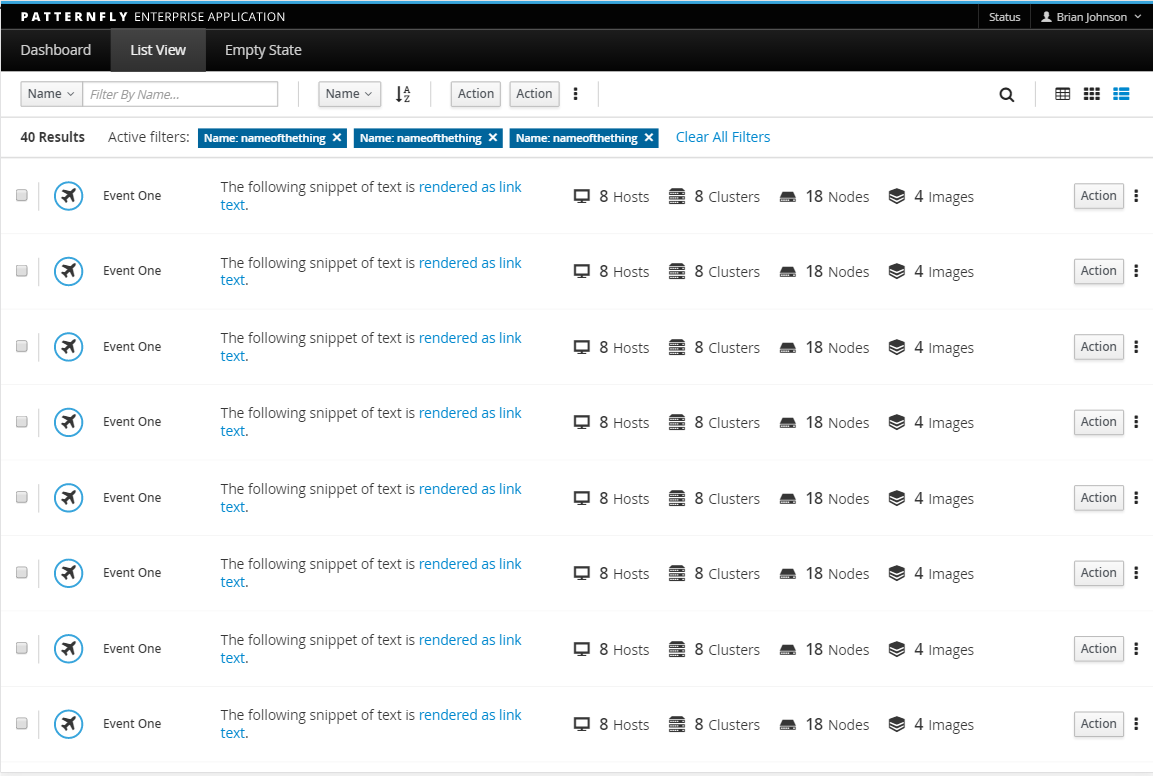Angular2 Components
Overview
Angular 2 Component extensions (shims) for Patternfly web components are implemented to enhance the Angular 2 experience and ease consumption in the Angular 2 framework.
Angular 2 Components require the core component dependencies mentioned in Components along with the following extension library:
npm install --save angular2-patternfly-shims Add the Custom Elements schema to your @NgModule:
import { NgModule, CUSTOM_ELEMENTS_SCHEMA } from '@angular/core';
@NgModule({
schemas: [ CUSTOM_ELEMENTS_SCHEMA ]
})
Alerts
<pf-alert type="info" [persistent]="isPersistent">
Well done <strong>{{user.name}}</strong>! You successfully read this important alert message.
</pf-alert>
import { Component } from '@angular/core';
@Component({
selector: 'example',
templateUrl: 'example.component.html',
styleUrls: ['example.component.css']
})
export class ExampleComponent {
constructor() {
this.user = {name: 'John'};
this.isPersistent = true;
}
}
Charts
Utilization Bar Chart
The Utilization Bar Chart depicts the percentage utilization ratio between used and available.
<pf-utilization-bar-chart (thresholdSet)="thresholdSet($event)" #thresholdExample chart-title="RAM Usage" [used]="used" total="100" units="MB" threshold-warning="60" threshold-error="85"></pf-utilization-bar-chart>
import { Component, OnInit } from '@angular/core';
@Component({
selector: 'example',
templateUrl: 'example.component.html',
styleUrls: ['example.component.css']
})
export class ExampleComponent implements OnInit {
constructor() {}
ngOnInit() {
this.used = 10;
setInterval(() => {
if(this.used > 100){
this.used = 10;
} else {
this.used += 10;
}
});
}
thresholdSet(event: Event){
//monitor threshold here!
let threshold = event.detail.threshold;
}
}
Tabs
Cupcake ipsum dolor. Sit amet topping. Jelly-o cake ice cream jujubes marshmallow cotton candy.
Candy caramels sweet roll macaroon pastry cupcake liquorice. Cookie I love topping I love cookie toffee chocolate bar. Jelly-o sweet roll I love dessert powder.
<pf-tabs #pfTabs class="nav nav-tabs" (tabChanged)="onTabChanged($event)">
<pf-tab tabTitle="Cupcakes">
<p>Cupcake ipsum dolor. Sit amet topping. Jelly-o cake ice cream jujubes marshmallow cotton candy.</p>
</pf-tab>
<pf-tab tabTitle="Caramels">
<p>Candy caramels sweet roll macaroon pastry cupcake liquorice. Cookie I love topping I love cookie toffee chocolate bar. Jelly-o sweet roll I love dessert powder.</p>
</pf-tab>
</pf-tabs>
import { Component, AfterViewInit, ViewChild, ElementRef } from '@angular/core';
@Component({
selector: 'example',
templateUrl: 'example.component.html',
styleUrls: ['example.component.css']
})
export class ExampleComponent implements AfterViewInit {
@ViewChild('pfTabs') pfTabs:ElementRef;
constructor() {}
onTabChanged(event: Event) {
//active tab is now: event.detail
}
ngAfterViewInit() {
//programmatically changes the active tab
this.pfTabs.nativeElement.setActiveTab('Caramels');
}
}
Tooltips
<pf-tooltip id="tooltip-left" placement="left" target-selector="#btn-left">{{tooltipLeft}}</pf-tooltip>
<button id="btn-left" type="button" class="btn btn-primary btn-lg" aria-describedby="tooltip-left">Left</button>
<pf-tooltip id="tooltip-top" placement="top" target-selector="#btn-top">{{tooltipTop}}</pf-tooltip>
<button id="btn-top" type="button" class="btn btn-default btn-lg" aria-describedby="tooltip-top">Top</button>
<pf-tooltip id="tooltip-bottom" placement="bottom" target-selector="#btn-bottom">{{tooltipBottom}}</pf-tooltip>
<button id="btn-bottom" type="button" class="btn btn-warning btn-lg" aria-describedby="tooltip-bottom">Bottom</button>
<pf-tooltip id="tooltip-right" placement="right" target-selector="#btn-right">{{tooltipRight}}</pf-tooltip>
<button id="btn-right" type="button" class="btn btn-danger btn-lg" aria-describedby="tooltip-right">Right</button>
Import the Tooltip extension into your component's module:
import { TooltipComponent } from 'angular2-patternfly-shims/lib/Tooltip';
@NgModule({
declarations: [
TooltipComponent
]
})
export class AppModule { }
Add bindings in your component:
import { Component } from '@angular/core';
@Component({
selector: 'example',
templateUrl: 'example.component.html',
styleUrls: ['example.component.css']
})
export class ExampleComponent {
constructor() {
this.tooltipLeft = "Look Ma!";
this.tooltipTop = "It still binds!";
this.tooltipBottom = "Oh, that's great.";
this.tooltipRight = "Must be an observer.";
}
}
Demo Apps
The following app demonstrates use of Angular 2 with Patternfly web components.